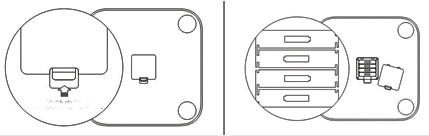+
1. How to put the battery into the DBK smart scale?
Please open the battery compartment, as shown in the figure, put the battery according to the anode and cathode.
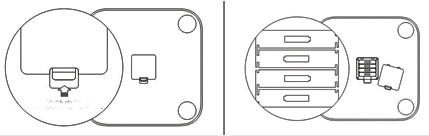
+
2. What should I pay attention to when using body fat scale?
(1)Q: What circumstances will affect the measurement?
A: In fever, after heavy drinking, after strenuous exercise, after drinking a lot of water, after excessive eating,
after bathing or sauna;
(2)Q: Which groups of people try to avoid measurement?
A: During pregnancy, the body is equipped with A pacemaker, artificial dialysis, other medical equipment for
transplantation, and the state of swelling;
Note: DBK smart weight scale adopts BIA biological resistance method. There will be weak alternating
current passing through the body when standing on body fat scale. So not recommended.
+
3. What is the equipment requirements for DBK smart weight scale?
Bluetooth 4.2 version, support most android and ios system mobile phone.
+
4. How to accurately detect muscle, water, visceral fat, basal consumption and bone mass?
1) Place the scale on the hard, flat floor;
2) Please stand on the scale barefoot to ensure good contact between the skin of both feet and the four metal
electrodes on the scale;
3) When the body weight number is stable, the body composition will be tested.
+
5. How to calculate the body fat, muscle, water, visceral fat, basal consumption and bone mass in the DBK smart wei
DBK smart weight scale USES BIA (Bio - impedance analysis, BIA) biological resistance method, BIA is the main
principle of the simple body can be divided into conductive fluid, muscle, and adipose tissue of non-conductive,
when A user barefoot stepped on the scales after four metal electrodes, its internal BIA module will measure the
resistance of the users from left to right, when measured by DBK smart weight scales tiny electric current through
the body, if fat ratio is high, is measured by thebiological resistance is larger, whereas biological resistance is
small, Then combined with the user's height, weight, age, genderand other data, calculate the body fat, muscle,
water and other human health parameters.
+
6. How to add family memble?
Please open okok app-> click the top left icon-> according to the personal information to fill in-> follow the tips to
finish the addition.
Note: only 8 members in an accounter.
+
7. How to set the target weight in the DBK smart weight scale?
Open okok APP-> click “Me” -> select the “my target weight”, click the edit -> edit the weight -> done.
+
8. How to check the test data of BMI, body fat, water, visceral fat rating, basal expenditure, weight of bone, musc
Open okok APP -> click the trend icon -> check the data on the interface.
+
9. What’s the difference between weight scale and body fat scale?
Body fat scale use the BIA biological resistance principle, integrated the body measurement, monitoring body fat
and the otherfunction in one. The user can judge the corresponding body condition according to the reference
date. For example, whether the body index is normal and so on. Weight scale only measures the user’s weiht
and has not any other functions.
+
10. Why the test report of body fat curve is different?
The difference of test report is small if Measure in the same time and the same condition everyday. In case it’s
still great difference, suggest reboot the scale and measure on the flat and hard ground.
+
11. Is it hard to clean the surface?
Please use wet cloth and neutral cleanser to scrub the surface, avoid to touch the organic solvents and other
chemicals.
+
12. Why does the DBK smart weight scale always warns the binding fails?
1) If the binding fails, please stand on the scale and pair the scale.
2) Reboot the phone Bluetooth and rebind the scale.
3) Reboot the phone and rebind the scale.
4) Please check the power of scale, it’s hard to bind the scale in the low power.
(Attention: if the device has paired the phone and still connected, please close the Bluetooth of the first phone.)
+
13. How to unlink DBK smart weight scale with device?
Open okok APP -> Click “Device” interface -> select “paired scale” -> click “unpair” -> select “ok” -> unpair done.
+
14. What are the Main Effective Factors?
(1) before and after diet; (2) error of test time; (3) before and after sports; (4) ground factor; (5) standing posture.
+
15. How to wake up DBK smart weight scale?
First install the battery and stand on the device, then the device open; the device auto shutdown after get down.
+
16. Does the DBK smart weight scale need to be charged?How long will it last?
1) There is no need to charge the battery, just install the own alkaline battery of nanfu no.7;
2) When the power is full, measure 3-4 times a day, which can be used for about 8 months. Due to the different
usage conditions of each person, the standby time will be different.
+
17. Why the measurement date is different in the different ground?
The sensor of DBK smart weight scale is very sensitive. When it is measuring, it is necessary to put the scale
on the flat and hard ground. IF no in the necessary condition, the result is different.
+
18. How to share my body fat data?
Open okok APP -> select “dynamic”-> click the second icon on the top right corner -> share to wechat, weibo,
QQ and so on.
+
19. Why the test data of body fat have been failing?
Similar physical data that cannot be measured beside body weight may be due to:
1) If the metal electrode surface of the body fat scale is dirty or the foot bottom of the current weighing user is
dry, it is recommended to clean the metal electrode surface or foot bottom of the body fat scale with A wet
towel before measurement.
2) The contact between the bottom of the foot and the metal sheet on the scale surface is not correct. Please
step on the metal sheet with your bare feet.
3) When the current user weighing, there is no such as body fat measurements is ending balance (weight values
on the screen flashing after twice, in the process of fat measurements, the progress bar from left to right
through a fat and blink twice after test finished).